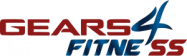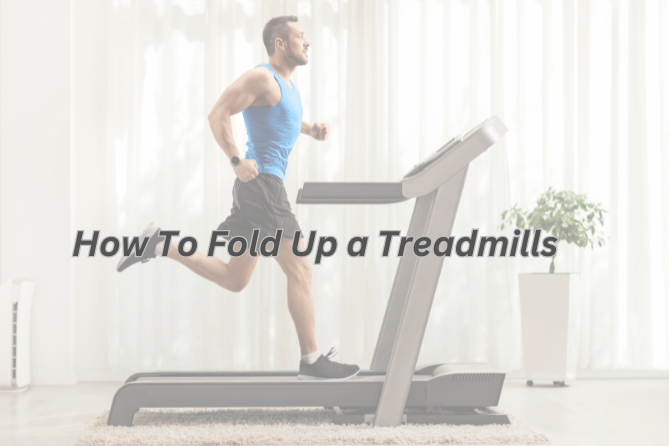Like any other treadmill, the proform treadmill comes with pre-installed running programs which you can access through the touchscreen you have on your proform treadmill. iFit is an online tool that helps by providing coaching, tips, running, and engaging workout plans while charging a moderate monthly fee. But how to use Proform treadmill without iFit?
However, when you bring a brand new proform treadmill into your home, you will notice a red and ugly little sticker saying your tread won’t start without iFit activation. Well, the good news is you can use a Proform treadmill without iFit by just pressing the iFit button for 10 to 30 seconds.
Keep scrolling to know further regarding iFit and how to use Proform treadmill without iFit.
What is iFit?
Though you want to get rid of the iFit subscription, still you should know about what iFit is going to offer you so that you may purchase iFit facilities later.
iFit is the most unique fitness tool out there offering virtual training both online and as workout videos. They have renowned trainers to help you with your journey and you have access to those, once you take their membership.
Their automated features can control your tread’s incline, speed, and time limit according to the workout plan. So, you don’t really need to do much except for running. iFit makes the planning and tracking of records easy for you.
It is also a great help for people who can’t stay motivated. The versatile workout plans and achievements will keep them motivated. The fact that it allows you to workout with your favorite trainer at the same time is also something that motivates people and gives them a break from the boredom of running or working out alone. You can further know about them by visiting their website.
But if you are not one of them, and you don’t really need a numerous workout routine and you think you know what’s better for you. You can surely use your proform treadmill without iFit.
How To Use Proform Treadmill without iFit?
Various running programs such as incline, fat burn, HIIT, speed, etc. come pre-installed in your proform treadmill. But you cannot access those on your new proform treadmill since it’s asking you to log in to the iFit first.
In order to bypass the iFit option, you need to follow a few steps. These steps are not very complicated but most people don’t know about them. So, here they are.
- Make sure the safety key is attached
What you need to do is press the iFit button for several seconds until it beeps and the display lights up. By doing this you will be able to access the treadmill and it’s onboard workouts easily.
But many people complain that they see no results even after holding the iFit button for a while. And the probable reason behind this is they forgot to attach the safety key first of all. So when you are going to try bypassing the iFIt, don’t forget to put the safety key in its place.
- Use the reset button
At the back of your treadmill, you will find a button that says off and reset. Using that reset your treadmill and you will see “Hello” on the screen and then it will go off.
Then to turn it back on, hold the iFit button for 30 seconds. And as soon as it turns on, it will be activated without iFit.
- When you don’t have iFit button
Some Proform models don’t come with an iFit button yet when you first start it, it’s stuck on the iFit screen. In order to bypass that, you need to press down the Bluetooth button for 5 seconds or so. Then you will see the display turn to zero and your machine will be activated.
- Selecting your preferred onboard workout
You can click on the calorie, interval, speed, endure buttons repeatedly to find out your preferred running plan. Then as you select the onboard run, on the display you will see all the details about this running plan. The maximum incline, duration, distance, and other information will be shown on the display about your chosen running style.
Depending on what kind of running you have chosen, your running plan will work until that goal is achieved. For example, if you have selected a calorie workout, until the exact number of calories is burned, the workout will go on.
- Starting the workout
By pressing the start button you can start your workout. This can be done by using the increase speed button as well. Hold the handrails as you start running and then take your hands off the handrails.
The treadmill will run at various speeds and inclines according to the workout plan you have chosen. Once the target distance or calorie is achieved through running, the machine will automatically slow down and stop.
- Check your progress on the display
While running, on the display you can check how much you have run and how many calories you have burned. You can see the numbers changing as you are running continuously. This works as a boost for many people.
Even though you are not using iFit, you can still motivate yourself by seeing the information about your workout on display so that you can easily burn your belly fat running on the Treadmill.
A few proform models with 1 year free iFit membership
Considering the facilities of iFit, if you feel interested to use it, but then again you don’t want to spend money every month, you can go for the proform treadmill models which offer one-year free iFIt membership.
Some of the leading treadmills like proform carbon T7, proform pro 2000 come with free iFit membership for one year. If you buy any of these treadmills, you can use the treadmill for almost a year without paying any extra money.
When the expiry date of the membership is close, you can simply stop using iFit and start with the onboard workouts of the treadmill.
Conclusion
If you follow the steps I mentioned you will know how to use Proform treadmill without iFit easily. You won’t be missing out much and there are lots of features that your Proform treadmill offers anyway. So, no worries if you don’t have iFit subscription. You still can get fit