There are various treadmills out there and the operating process varies as well. Turning on a treadmill might get quite tricky sometimes if you don’t know the procedure properly.
In simple words, first of all, you need to plug in the power cord safely. Then you will find a switch leveled start to switch the tread on. And by pressing the center button you can wake up the tread.
If you find the procedure a bit complex and not really sure about what to do after what, and what’s the job of the safety key, stay tuned to learn about how to turn on peloton treadmill in detail.
How to Turn On Peloton Treadmill – A complete guide

When you buy a peloton treadmill what you first need to do is assemble all the parts as they are supposed to be. Given that you have completed that part, now it’s time to put those running shoes on. But before that, you need to turn on your peloton treadmill. Here’s how you can do that.
- Plugging the cable
First of all, what you need to do is connect the cable between the treadmill and the power supply. Then switch on the power supply and the treadmill will receive the needed electricity to start working.
- Switching the treadmill on
Given that you have plugged in the cable, now it’s time to stand on the treadmill and switch the treadmill on. As soon as it’s on, you will see lights. And then press the center button to wake the tread. You can use the center button to put the treadmill back to sleep again as well.
- Uses of the safety key
Even though you have turned on the treadmill, it won’t work unless you attach the safety key. So you should always keep it in a safe place after you have used the treadmill. As soon as you step on the treadmill, you need to detach the magnetized clip from the center rail and clip it to your clothes.
As a result, in case of emergency, the belt will immediately stop if the safety key is detached.
- Uses of the center button
When the running surface is in motion, pressing the center button will stop the treadmill. When the treadmill is only powered on, by pressing the center button you will be able to wake the tread. And by pressing and holding for three seconds on the center button, you can put the treat back to sleep.
- Connecting to the internet
By selecting your wifi network and entering a password you can connect your tread to the internet. There’s even a wired ethernet network option available on the treadmill as well.
How To Use a Peloton Treadmill
Using a peloton treadmill is pretty much the same as using other treadmills. After turning on the treadmill, first of all place the safety key in its place. Then you will see the touch screen light up and there you will find various options.
From there you need to select a class you like. You can filter the classes by instructor, class length, goal, etc. The instructor will guide you through the process, and you will just have to follow that. From the ‘more’ option, you can go for a scenic run as well.
There are various class types available on the peloton treadmill. So you will surely find one which will suit your goal. On the other hand, while using the treadmill you will find various informative data on the screen.
The total time duration, how many calories burned, how many distances covered, the percentage of incline, everything will be shown on the display. You can adjust your running speed or incline percentage as you like by using the touchscreen.
How to Put Peloton Treadmill in Sleep Mode
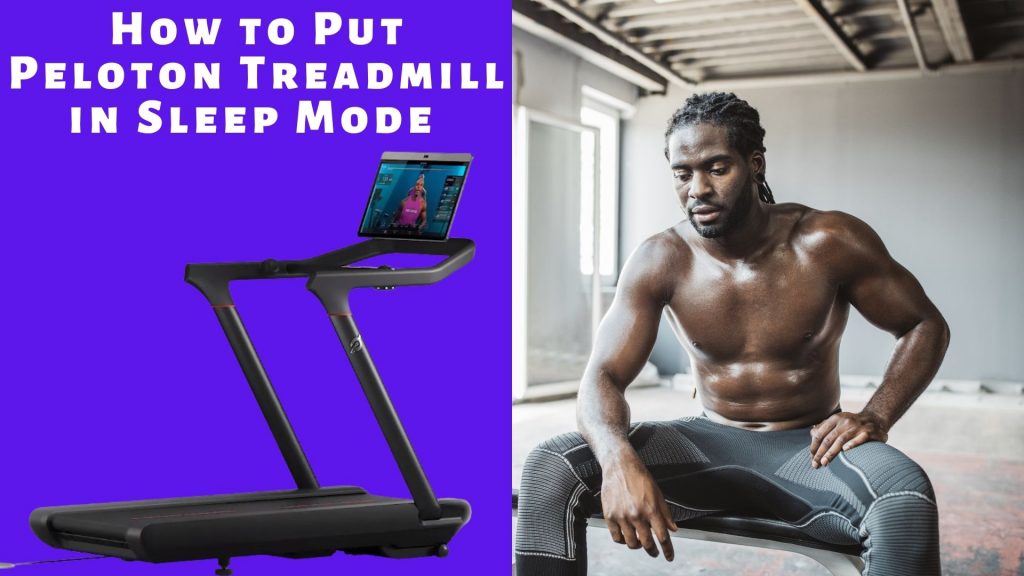
There are a few ways by which you can put your peloton treadmill to sleep. The first method is by holding the stop button which you will find on the handrail. You have to hold it for 5s to put the treadmill to sleep mode.
And the other method is by using the power switch which you will find at the backside of your peloton tread’s touchscreen. By simply pressing the switch once, you can put your treadmill in sleep mode.
Sleep mode is adequate if you are about to leave this machine for a few hours. But if you are about to leave it for a few days, you better turn it off completely. And one other thing that you might have noticed is the tread automatically going to sleep mode.
When you leave your treadmill for 20 minutes or more, it automatically goes to sleep. You can wake the tread up by pressing the stop button, tapping on the touchscreen works as well.
How Do I Turn Off The Peloton Tread?
If you are going to be away from the tread for a long time, the wisest decision is to turn off the tread completely before you leave. To turn off your peloton tread, find the power button on the touchscreen and hold it until you see a prompt shut down.
Select it and the touchscreen will completely shut down. Then you need to turn off the power switch as well. You will find the power switch behind the deck. Do make sure to unplug the cable if the break is going to be long.
Frequently Asked Questions
Why is my peloton screen not turning off?
Sometimes due to system error, the peloton screen takes time to turn off. It is usually resolved automatically once it’s restarted.
Where is the Peloton power button?
If you look at the backside of your peloton touchscreen, you will find the power button. In the case of other peloton devices, it’s usually on the back of the video monitor.
Should I turn off the Peloton screen?
The ideal way is to leave your peloton tread in the sleep-mood if the break is for a longer period of time.
Why is my Peloton treadmill blinking red?
The red light on the screen blinking continuously is a sign of error. Usually, it’s solved if you detach and then reattach the safety key of the tread.
Why is my Peloton treadmill blinking red?
The red light on the screen blinking continuously is a sign of error. Usually, it’s solved if you detach and then reattach the safety key of the tread.
How do I reset my Peloton treadmill?
First of all, turn off the power screen and hold the up button of volume and power button at the same time until you see the peloton logo on the screen. Then you will see recovery mode is displayed on the screen and using volume buttons navigate to wipe all data and click.
Conclusion
I hope if you follow these steps, you won’t have any problem regarding how to turn on peloton treadmill. After turning it on, select the type of running you would like and run accordingly. All your data from calories burnt to how much you have run, everything will be stored on your peloton treadmill. However, if you want to know the simple process of transporting a Peloton treadmill, you can check my article regarding how to move a peloton treadmill. Good luck!
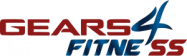
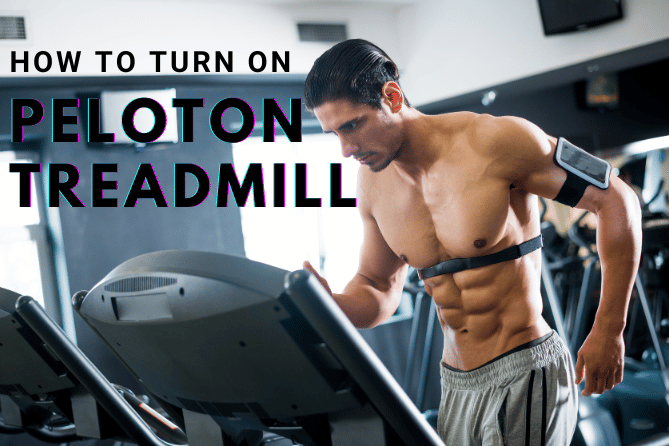
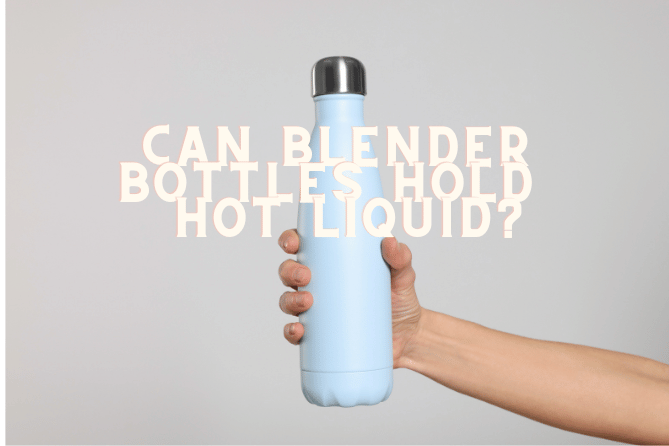

![Do You Need A Mat Under An Exercise Bike? [Step By Step Guides]](https://gears4fitness.com/wp-content/uploads/2024/02/Do-You-Need-A-Mat-Under-An-Exercise-Bike-0.1.png)
![Can You Mix Pre-Workout the Night Before a Workout? [Explains]](https://gears4fitness.com/wp-content/uploads/2024/02/Can-You-Mix-Pre-Workout-the-Night-Before-a-Workout-0.2-1.png)

