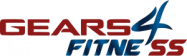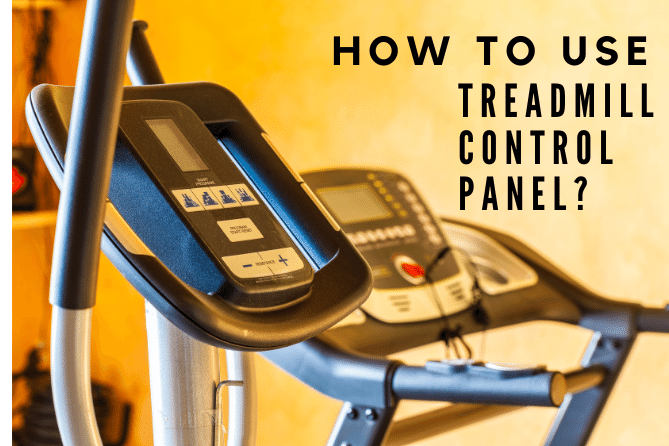A treadmill is one of those workout machines which is easy to use for most people. More or less, people of any age, height, and figure have access to use this amazing machine to improve their overall health.
And whenever you are going to get on the treadmill to elevate your fitness level, you need good knowledge about the use of the control panel of the treadmill.
As a new treadmill user, your machine’s control panel may seem difficult for you and that’s why I have crafted this piece to let you know how to use the treadmill control panel properly. So, let’s begin…
10 Easy Steps of Using a Treadmill Control Panel
Learning to use your treadmill control panel is not rocket science. You first know it and then apply it to your control panel and that’s it. Here below, I have explained it step by step for your convenience.
Step 1: Have an Eye on Instruction Manual
First of all, make yourself comfortable with the treadmill. For that, you need to know about the details of the control panel of the treadmill. You can either learn by reading the manual book. Or you can seek help from your gym trainer.
It’s important to get to know about the use of the incline button and speed button. Then you better proceed to your treadmill. Another thing you should know before using the treadmill is to use the on/off button.
Also, learn about the manual buttons and have a crystal clear idea about the treadmill control panel.
All these little steps will help you to use the treadmill precisely.
Step 2: Taking Safety Measure
When it comes to safety measures, you have to be serious. Because you are going to use the treadmill to increase the overall health and fitness level. And for a little ignore if you end up hurting yourself would not be a smart move.
So you need to know the function of the emergency button and which one it is. On some treadmills, it’s a red-colored key. Before starting the treadmill, you can put this safety key in.
Whenever you feel too exhausted, just pull it out. And it will stop immediately. And if you have the red button then press it, it will do the job.
Step 3: Starting the Treadmill
You will be able to see the start button where ‘Start’ is written on the button or the downside of the button.
To turn on this equipment, you need to press the Start or On button. And the machine will become ready to perform.
In the gym, you may find some treadmills that come with a green start button.
Step 4: Adjust the control panel height
On the control panel, you will see the ‘Height Up’ and ‘ Height Down’ buttons. You can adjust your control panel height.
Keep it at a height where you feel most comfortable using it. Now press the ‘Height Up’ button to raise up the control panel. If you want to lower it press the ‘ Height Down’ button.
Step 5: Start the Treadmill belt
Now you need to press the Start button for the second time to turn on the treadmill belt.
In the beginning, it is supposed to start at a slow pace for the user’s safety. The speed level would be close to 6 mph. And you can speed it up later on.
Step 6: Set the Incline level
Assuming that you are a beginner, then you should try to avoid pressing this incline level. But to give you the idea about this function I will tell you in brief.
On some treadmills, the incline level can reach up to around 10%. An incline walk will help you to get rid of calories in a short time.
There may be ‘+’ and ‘-’ signs on the incline button inside an up and down indicative signal. Press the up button to increase the hill and press down to make the treadmill flat.
Step 7: Select your program
If you are entering the fitness world as a newcomer, then you can begin your treadmill workout with the preset program. You will be able to cope up easily with this program.
Because it’s better to start working out slowly. You can have a tour of warm-up level, exercise moment, and cooling down ending using the preset program.
After one session of use, you will become well knowledgeable about how the treadmill machine works.
Step 8: Adjust Treadmill Speed
Supposing that you are a new explorer in the workout world, you need to look for the speed button. It might appear in two types. In some treadmills on the control panel, you will see numbers to indicate the range. Higher the number higher the speed of the treadmill belt will be.
On some treadmills, you might see the ‘Up’ and ‘Down’ arrows, and ‘Speed’ is marked on the control panel. Use the ‘Up’ arrow for raising the belt speed. And to drop the belt speed, press the ‘Down’ arrow.
Step 9: Take a test run
By now, you will be ready enough to operate your treadmills control panel. However, it is recommended by the experts to go for a test run before beginning your proper treadmill workout routine.
So currently you can start from the first step that I have mentioned in the beginning part. Keep following all the steps one by one to make sure you can continue without any error.
If you can do all the steps, you are ready to go.
Step 10: Walk
When you are done with your test run, you can start your walking session on your treadmill. Now you can adjust the speed and others according to your requirements. However, if you want to have a treadmill that is ideal for walking, you can find some best treadmills for walking here.
Some other settings of a treadmill’s control panel
After explaining all the steps, I would like to provide some additional information. So that you can have a deep idea and generate maximum output using your control panel.
So let’s have a look at that info.
Advanced Level Program
Though as a beginner you should not be hitting or moving for the hardcore level. But, as time will pass, you will have more control over your fitness.
Hill Incline
In hill mode, in the beginning, the incline will be moderately high and at the middle point of the session, the incline will be at the peak. Then following that incline will decrease.
Fat Burning Mode
In this program, you will be able to burn more fat than other programs. As well as weight too. This program targets the speed which helps you to burn more fat.
Cardio
It is planned to increase heart and lung ability. In this mode, the speed may go up and down and the incline remains flat. Perfect for your cardio exercise.
Strength
Strength programs will help you to flex up and tone lower body muscles. In this mode, the speed reaches the max level and then drops. Plus the incline level remains high.
HIIT
This setting will make your workout harder by giving intervals after every 45-55 seconds. The speed level will reach high and slow for some moment then again it will become high. This is how it cycles.
Heart rate control
It might not appear as a button on your treadmill. In some treadmills, you will get a chest strap. You can monitor your heart rate using it during the workout.
Moreover, in some treadmills, you will have a pulse meter attached to both handles of your running machine. And the result will be shown on the monitor.
Things you need to know while using a treadmill’s control panel
In the beginning, when you see your control panel you might fight it terrifyingly. But, no worries, start exploring the main buttons. Which means the On/Off button.
Don’t become shaky and select the program which is the preset program. It is supposed to be the ideal one for you to begin your workout on the treadmill.
Getting familiar with the new panel might be challenging, but it’s completely okay. Every gym hitter went through this when they started their journey. So you better don’t stress out about it.
You have the option to stop the treadmill immediately. The safety red key is there for you. Just pull it out from the keyhole.
Whenever you make a sudden stop, your necessary data like distance, calories burned will be lost. You also have to reset your total duration spent on the treadmill.
Plus you need to keep in mind that you can adjust the treadmill control panel’s height the way it was mentioned in the control panel height adjustment part of this writing.
Another important thing you must maintain is the level of speed. Don’t put much pressure on yourself. Increase the speed with the level of your fitness. Otherwise, you might end up having an injury to your knee or foot.
Final Words
I hope with all the information in this guide article, you have learned how to use the treadmill control panel in the correct manner.
Even if you are a beginner, it won’t be an issue for this task. So, start your weight loss journey with your new treadmill and use its control panel precisely to get the most out of this device.