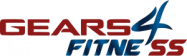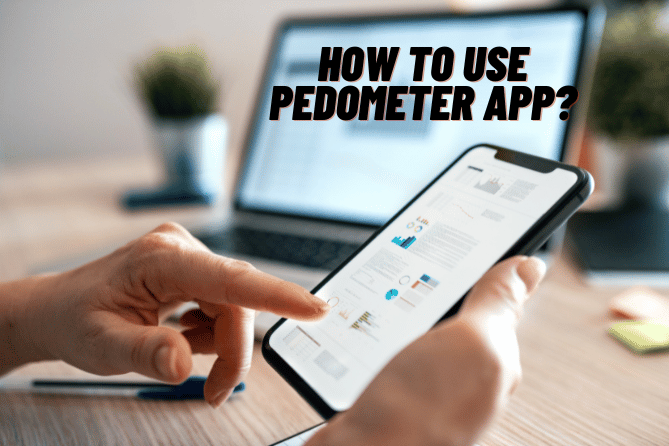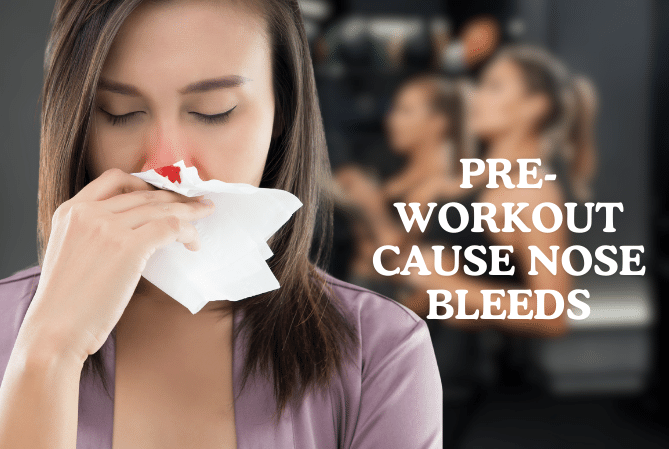Though not everyone has the time and scope or ability to go to the gym and workout, there’s a way for them to count how many calories they burn by walking, running, and other daily activities.
We all have a smartphone these days, and just with the help of that phone, we can track how many calories we can burn. Sounds surprising, right?
But that’s true. A Pedometer app helps you keep track of the number of steps you take and how many calories you burn daily. All you have to do is carry it in your hand or pocket while doing any activity. But before that, you have to install and learn to operate it.
Let’s see how to use a pedometer app and take a step ahead towards a healthier life.
Setting up Pedometer App: Installation Process
You might know about this but a quick review for people who don’t, to install a pedometer app you need to go to the Playstore if you are using an android device, and search for “Pedometer”. In the case of an IOS phone, you will find it on the apple store.
When you find the app, you need to install it by first downloading it in your mobile’s storage and then clicking install. Once you have installed the app, now it’s time to set it up giving information about your current health. Remember to provide your height and weight accurately unless you do so the tracking of calories won’t be perfect.
After you are done giving all the necessary information about your body, you will be taken to the homepage of the app. From there you will see various sections in the app which might be baffling for you at first but fear no more; because I will talk about every option available in the pedometer app so you know what option allows you what and how you can best use it.
User Interface and using of the app
Now that you have the pedometer app open, let’s learn how we can use it for the purpose we installed it. On most of the pedometers, you will see a few sections named today, report, health, water, etc. On the home page, you will find an option to resume and pause the tracking. Let’s go over all the sections and what they do, so you can use a pedometer app up to its full potential.
1. Today
You will find this written as soon as you enter the app. This section contains all the data regarding how much you walk and how many calories you have burned throughout the day.
As you are going about your day, you are walking here and there, taking steps. All will be calculated if you leave the pedometer app running in the background. And whenever you enter the app, you will see how many miles you have walked, or how many steps you have taken.
Also when you are going for a walk, if you leave the pedometer running it will determine how many calories you have burned spending how much time. All of this information for the specific day will be under the “Today” section.
2. Report
This section is for you when you have a long-time goal in your head. Using the pedometer app, you can keep track of how many calories you burn every day.
But it’s not easy to remember the data every day. Thankfully, with the help of the pedometer app, you can check the overall calories burned over the past weeks or even months. This allows you to determine whether you are on the right track, or do you need to put on a little extra effort.
Apart from monitoring the overall calories burned, you can also see the weekly or monthly step count, the distance you have walked, and the time you have spent doing these activities. It’s a great option if you want to look back at your journey and see how far you have come.
3. Health
Then there’s a section called health where your overall calories burned are calculated. Apart from that, from this section, you can see by doing how many calories are burned.
On the other hand, this section also contains various information for you. Like how much water you should drink every day, and there’s an option available for you to track whether you are drinking an adequate amount of water.
Here, it also shows your BMI score from time to time. As you lose your weight and input it in the app, it gives you a new BMI score. So, from this, you can figure out whether you are in the healthy BMI range. It shows your BMI condition according to the BMI score you achieve.
4. Step Goal
It’s an essential feature that lets you set a target of steps you want to complete in a day. So when you set that goal, the app continuously shows you how much you have completed, and every time you complete your goal, you get some sort of reward from the app. Also, there’s a level-up system, and your level is higher the more you walk. Which increases people to walk more.
5. Reminder
This option is for people who tend to forget their preset goal very often and who work in the office for a long period of time. The reminder feature tells you to take a walk, or do some activity from time to time. You can set the time interval.
For example, you can set it to one hour. So if the app detects you haven’t moved in an hour, it will remind you. This is a great way of constantly pushing yourself out of your comfort zone and achieving something that you have always dreamt of.
Benefits of using a pedometer App
We already know there’s a lot of benefits of using a pedometer. It’s obvious that using a pedometer app in your day to day life will make your lifestyle a whole lot better. Let’s look over some of the obvious benefits that we get from using a pedometer app.
1. It’s Free
For fitness purposes, there are fitness bands, clocks, etc to track the things which you can easily track with the pedometer app. And the best part is most of the apps are free. Some have paid versions for extra features, but all in all, no pedometer app will cost you more than 4 to 5 dollars.
2. Makes you a better person
Apart from the health perspective, a pedometer app helps you in other sections as well. It makes you a better person by teaching you discipline, patience. It increases your stamina by daily challenging you to achieve more than yesterday.
On the other hand, it also helps you to be punctual and overall makes you a person whose goals are always higher than others.
3. Vast collection of pedometer apps
Many companies are coming up with some fascinating pedometer apps. The root function of every app is simple and same, that is to track how many calories you burn. But obviously, you don’t like the interface of every app. So there’s a chance to switch from one to another app if you don’t like one.
Different pedometer apps provide different facilities, among all those you can choose the best one for you.
How to use pedometer app on the iPhone
From installation process to user interface, everything is different from app to app and platform to platform. To get a pedometer app on your iphone or any IOS based device, you will need to search in the apple store. And when you find it, some may be free and others you will need to buy. After that you will complete the installation process and then the app is ready to use.
The overall process may differ in different versions of iphone. But it’s not that complicated. And if you find a hard time installing a pedometer in your iphone, you can always ask for help from someone who’s using a pedometer app.
On top of everything, the iphone has its own built in activity tracker which is no less than a pedometer app. To enable that you need to go to settings. From there you will find privacy and inside the privacy section there’s a “motion and fitness” named option. You need to enable that in order to activate the built in pedometer.
Top three pedometer apps available for IOS devices
This is a list of the top three pedometers available for the IOS platform-based devices in my eyes. And it may differ from person to person, these three are my personal best and I have used them for a long period of time.
1. Accupedo

This pedometer is a bit advanced since it provides you GPS tracking as well. Which means when you run, you can see the route you have taken and how much time it took. Apart from that, reading daily statistics and other common features are available as well.
This app also has the option to mention what kind of activity you are doing, as a result it can show more accurate data. And on top of everything, you can share the data of Accupedo with your friends on social media. Just be mindful about one thing that if you keep the GPS tracking on all the time, it might decrease your battery faster.
Visit the link to install accupedo in your IOS based device, click here Accupedo Pedometer on the App Store (apple.com)
2. Pedometer and step counter

This pedometer runs by using built-in sensors in your smartphone. It has no GPS tracking feature so it consumes very less battery. But the other features like keeping track of distance, speed, steps and others are available in this app as well.
You can see wonderful graphical views of various data, and know on which day you have walked the most and this app has various levels to inspire you into running or walking. The more you will walk, the higher the level you will reach. Many people runs more than they would have just to complete the levels and which ultimately is a great thing for them.
Visit the link to install pedometer and step counter in your IOS based devices, Pedometer & Step Counter on the App Store (apple.com)
3. Google Fit

This pedometer is a product of google, and like other products of google, it’s one of the best. It has over 50 millions plus downloads. This pedometer has all the beneficial features like other pedometers.
You can set goals and see progress on google fit as well. And the best part of google fit is you can connect it with other top tier pedometer apps like MyFitnessPal, Strava, headspace etc. this way you can get the benefit of google fit and other apps at the same time.
Visit the link to install google fit in your IOS devices, Google Fit: Activity Tracker on the App Store (apple.com)
How to use the pedometer app on android
Compared to the iPhone, using the pedometer app on Android is much easier. All you need to do is first go to the play store and find the perfect app for your goals. After you have installed, you will find the app guiding you about what to do and not.
All pedometer apps pretty much offer the same features so once one gets used to one, the rest of them are the same. So now and then you can also switch between fitness tracking apps to figure out which one is better for you.
If you don’t have a google play store account, you can also download fitness tracking apps as APK files from the internet. And after downloading you can install that app from your mobile storage. Once you are done installing and understanding the overall options of the app, all you need to do is put the mobile in your pocket and start your walk or run.
Every information starting from how many steps you took to how many calories you’ve burned will be recorded automatically and you will be able to see those in the record section.
Top three pedometer apps available for android devices
1. Fitbit
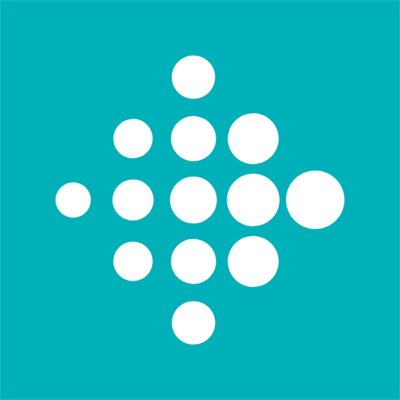
It’s one of the most popular activity trackers for android. This app will not only count your steps, but also helps you by monitoring special training, sleep etc. This app has it’s own fitness tracker as well, but the app itself does an amazing job of tracking all your activities.
This app can also send you notifications when you are being idle and you can customize the notifications that you want to receive. It’s a great app for people who are into running. This fitness app lets you control music with voice inputs and comes with GPS tracking facilities as well.
To get this amazing fitness tracking app for your android device, click Fitbit – Apps on Google Play
2. Leap Fitness Step Counter and Pedometer

While most other pedometer apps use GPS tracking to keep track of your route, this fitness tracker doesn’t use GPS. solely using various sensors of your android, this app operates. As a result, it saves you a lot of battery life and doesn’t put pressure on the battery.
But the design and overall aesthetics of this app is well worth the try. The graphical and statistical presentation of various data will surely surprise and motivate you to do better. And you will constantly feel an urge to live a healthier life because of this app.
To download this awesome app for your android click Step Counter – Pedometer Free & Calorie Counter – Apps on Google Play
3. Pedometer by ITO Technologies

It is one of the most installed fitness related apps out there. It’s as simple as you can ask for, just press the start button and start walking. It will keep on tracking the data on it’s own even if it’s running in the background.
It can keep the past data stored as well so you can always have a look at how much you have come. And the overall features are like other pedometers as well. But what makes this app so popular is that the data this app shows are more accurate than other apps.
To install this pedometer app in your android device, click pedometer by ITO – Android Apps on Google Play
How to use the pedometer app on smartwatch
Nowadays there are lots of brands coming up with new innovative smart watches, fitness bands etc. most of them have one thing in common, and that is their own app. With that app you can connect your smartwatch, and see all the data and information in detail.
In order to do that, you first need to install the specific app which is made for your smartwatch. In that app you will find various features to check how many steps you have taken, how much you have run etc. the overall process of connecting your smartwatch to the pedometer app is simple. You will just have to turn on the Bluetooth and your smartwatch and the pedometer app will connect automatically.
Some frequently asked questions
How long are 10000 steps?
If you are an average person with average height, you will roughly cover 5 miles by walking 10000 steps.
Why do I need a pedometer app?
To have a better idea about overall calories burn and to do better than yesterday, you need a pedometer app installed. Because it will keep track of your previous performance so you can do better in future.
What is the amount of calories I can burn with 10000 steps?
There’s no exact number for that, but roughly people burn near about 300 to 400 calories by taking 10000 steps.
Will a pedometer app work while riding a bike or riding on a bus or car?
No, a pedometer is specifically designed to count your steps and motions.
Is the pedometer app free?
Well in most cases you can get it for free, but there’s some apps which you need to buy as well.
Conclusion
Now that you know how to use a pedometer app you can use it side by side with a proper diet and get the ultimate result. The pedometer app will let you know how many calories you are burning every day. So, you will know how much to eat every day. Overall, a pedometer app will give a fresh start to a new life, which is healthier and a lot better.